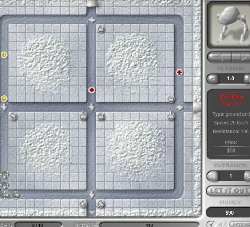Home
Discussion Forum
Cheats
GameBoy Adv.
Game Cube
Macintosh
N-Gage
Nintendo DS
Nintendo Wii
PC - Windows
Playstation
Playstation 2
Playstation 3
PSP
Xbox
Xbox 360
Other Systems
3DO
Amiga
Arcade
Atari 2600
Atari 5200
Atari 7800
CD-i
Colecovision
Dreamcast
DVD Video
Game Cube
Game Gear
Game.Com
GameBoy
GameBoy Adv.
GameBoy Color
Genesis
Intellivision
Jaguar
Lynx
Macintosh
Master Systems
N-Gage
Neo*Geo
Neo*Geo Pocket
NES
Nintendo 64
Nintendo DS
Nintendo Wii
PC - Windows
Pinball
Playstation
Playstation 2
Playstation 3
PSP
Saturn
Sega 32X
Sega CD
SNES
TurboGrafx 16
Vectrex
Virtual Boy
Xbox
Xbox 360
Affiliates
Full Affiliates List
Atomic Xbox
Cheat Codes Club
Cheat Patch
Code Crawler
Cheat Mad
Cheatoogle
EcheatZ
Game Score
Game Zone
Jumbo Cheats
You are viewing Cheat Codes for PlayStation 2 System
Browse Playstation 2 Alphabetically
0 - 9 |
A |
B |
C |
D |
E |
F |
G |
H |
I |
J |
K |
L |
M
N |
O |
P |
Q |
R |
S |
T |
U |
V |
W |
X |
Y |
Z
System : Playstation 2
Date Added : 2001-12-22 20:40:14
Views : 33759
Memory card character actions
This trick can be done with certain PlayStation 2 games. Go into the Browser screen and select the memory card. Then, choose a game and select "Delete"; but do not delete the saved game. The character should do a different action then when you first entered the memory card screen. For example, with an Onimusha save game, choose that save and select "Delete" when prompted. The system should ask you to confirm the deletion, but at the same time the character should be doing a different action than the first time.
Turn off parental lock
Insert a DVD. When the movie starts, press Select to go to the menu. Find the "Setup" icon and select it. When in the setup menu, press Right(2) to get to the custom setup. Go down to "Parental Control" and press Right to go to "Region", then go down to go to "Level". You can now turn the parental control on or off, and/or change the password.
Change or delete parental lock
Press Start when prompted to enter the code. Once you get to where you enter the numbers, press Start and you will be asked if you want to delete it. You can also enter another code instead of deleting it. Here is the master password: 7444.
Bypass DVD regional lockout (Japanese version)
Note: This trick requires an original non-analog PlayStation controller and a PlayStation 2 console with the launch version DVD utility software and memory card package. Plug the controller into port one. Place a DVD disc in the system and hold Up until the DVD player menu appears. Release Up, and select the play icon.
Not enough codes for you? Search for more cheats at cheat codes club.
Or simply Click here to find more PlayStation 2 System cheat codes.
| Don't like A Cheat Codes? Why not try viewing these cheat codes at one of these great cheat code sites: PlayStation 2 System Cheat Codes at Game Score PlayStation 2 System Cheat Codes at Cheat Mad PlayStation 2 System Cheat Codes at Jumbo Cheats PlayStation 2 System Cheat Codes at Cheat Patch |
Copyright © 2004 - 2025 A Cheat Codes.
All Rights Reserved. Privacy Statement